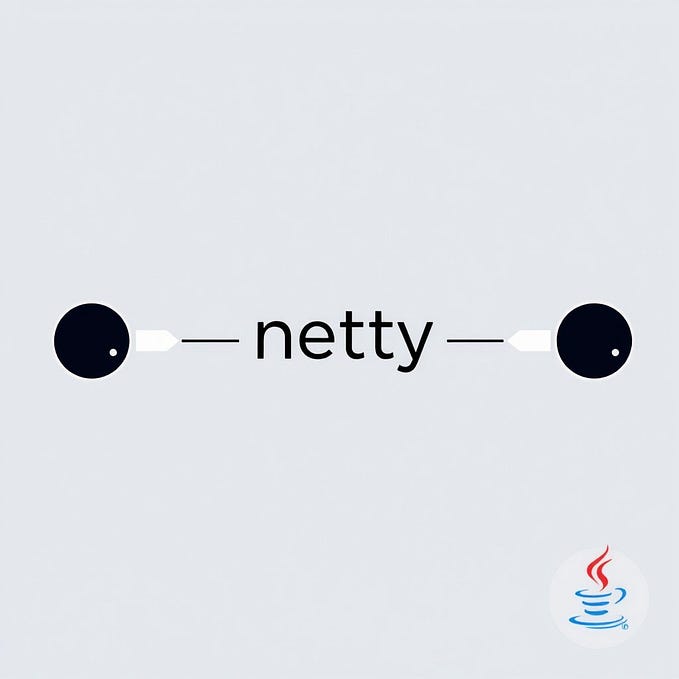Multi-Client Chat Server using Sockets and Threads in Java
In this project, we will learn to create a Client-Server console application in Java. The project will help us to understand the low-level network communication, and also a low-level understanding of how popular chat applications like messenger and WhatsApp are built.
You can find the source code on my Github account or you can watch the video tutorial on my Youtube Channel
Sockets Programming helps us to communicate with the various computers running on a network. In Java, Socket programming can be either connection-oriented or connectionless. We will design the connection-oriented application that uses the Client-Server model.
In the Client-Server model, the Server has a unique IP Address and port number. The client tries to make a connection with the server using this port number and IP address. The server listens and accepts the connection. Once the connection is built, the Server can receive a message from the client as well as respond back a message to the client.
Since the project involves multiple clients that can send messages to each other, we will use threads. The thread ensures that every client gets their own server socket.

Implementation
server/Main.java

For the Server application, we use the ServerSocket Class that binds to a specific port number. We then create a server socket and listen for a connection with the Client and accept it. The thread ServerThread is instantiated and started. All the threads are added to an ArrayList so that multiple clients can send messages to each other.
server/ServerThread.java

In ServerThread.java, we received sockets and a list of active threads from the Main.java using constructor. When we start the thread from main, the run method is called. The BuffereReader helps us to receive information from the client. Any information that Server wants to send is sent using PrintWriter. The method printToALLClients() sends the output to each client in the thread.
client/Main.java

For the Client, we use the Socket class and initiate the connection to a server bypassing the IP address and port number. We use the Scanner to get the input from the user and send the data to the server using the PrintWriter object.
client/ClientThread.java

We have used ClientThread class to listen to the response from the server, without getting blocked while reading from a Scanner. We have used input BufferReader to get information from the client.
Hope this short article was helpful to understand the concept of networking and the Client-Server model.